Revolutionize Your Among Us Experience: Install CrewLink for Seamless Gameplay
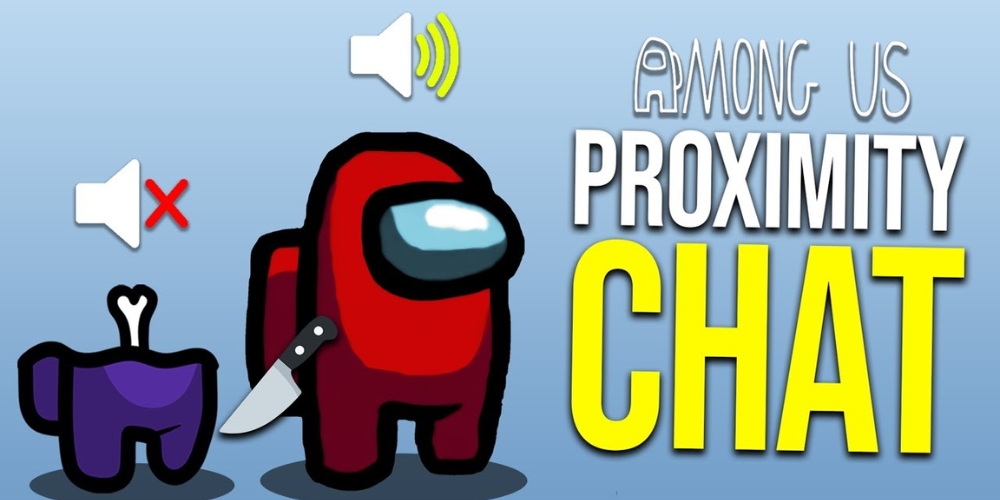
Play CrewLink for Free on Windows PC
DOWNLOADOriginating as a relatively obscure independent game, Among Us has now catapulted into the stratosphere of competitive online multiplayer games. With its innovative social dynamics and thrilling gameplay, it's the go-to game for friends in need of a quick fix of fun and deception. Now, with the addition of mods like CrewLink, its in-game communication has leveled up. In the wake of the revolution, it's crucial for players to know the best way to install CrewLink and enhance their gaming experience.
Stepping Up Gameplay With CrewLink
Before delving into the installation process, it's crucial to understand what CrewLink brings to the table. It’s a free voice-chat solution developed by Ottomated that allows players to hear each other from different distances inside the game, a concept that isn't possible with Among Us' standard text-based system. This proximity chat feature adds a whole new layer of strategy and fun to the existing gameplay.
Acquiring CrewLink: The Initial Steps
The CrewLink install process is not convoluted as one might think. It merely involves downloading the CrewLink client from a trusted and secure source such as GitHub. It's advisable to be cautious while downloading any software from the internet, so for a hassle-free and safe CrewLink download, GitHub is the most recommended platform. Once on GitHub, navigate through the repository to get the latest stable release of the CrewLink client.
The Installation Guide
Once the download is complete, you should locate the downloaded .exe file on your computer. Running this installer will commence the CrewLink setup process. You'll be prompted with a window requesting your confirmation to install. Click ‘Install’ and follow the subsequent prompts. It's important to note that during the installation process, you might encounter a Windows Defender SmartScreen warning. Don’t be alarmed – just click "More Info" and then "Run Anyway" to proceed. The final stage of the process involves opening Among Us after CrewLink has been successfully installed. Ensuring that your microphone is set up correctly within the CrewLink client.
Troubleshooting and Final Thoughts
Should issues occur during the process described above, it's advisable to run the CrewLink installer as an administrator. Also, make sure your Among Us game is updated to the latest version, as CrewLink requires the current version to run smoothly. Lastly, for optimal communication, don’t forget to troubleshoot your microphone (if necessary) to ensure clear, uninterrupted dialogues within your gaming sessions.
Let the Fun Begin
- Fire up Among Us and start a new game. Make sure CrewLink is also open.
- Check that green circles are visible around the characters; this means CrewLink is active and running properly.
- Ensure that when you talk, the circle around your character illuminates. This indicates that your microphone is working perfectly.
Having CrewLink always on top allows you to see who is talking at any given moment, even while you're deeply engrossed in the game. CrewLink's easy-to-use interface and the immersive communication it brings truly makes it a game-changer for Among Us. So don't wait, install CrewLink today!